Medium is a powerful blogging platform that’s simple to use and offers a potentially broad audience. Its ease of use and rising popularity are often cited as principal reasons for considering Medium as a replacement for a company or personal blog.
The success of publications like The Startup, businesses like Basecamp and people like Mark Schaefer on Medium are certainly an inspiration. Who wouldn’t want to replicate their success?
Medium can be used as a blogging platform, in a similar manner as WordPress, Ghost, Blogger, Tumblr, or Joomla. Yet unlike those platforms, many would argue that it’s far easier to use. Having been designed specifically for writing and sharing stories, all you do is hit the “Write a story” button, and away you go.
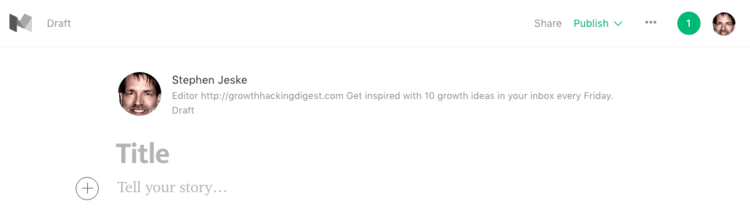
Let’s not forget that Medium has virtually zero maintenance requirements since there are no themes or plugins to upgrade. Having recently spent a good 90 minutes dealing with tech support on a blog issue, this aspect really hits home!
Using Medium as Your Blog
Notwithstanding the convenience aspect, there are some issues to consider before going ahead with using Medium as a replacement for your blog. You can’t do any SEO web design optimization and very little for the actual content. So make sure you carefully think this through before making a decision.
Choosing Your Domain Name
Medium, unlike a self-hosted site, stores and serves your content to your readers on the web. Although not having to take care of these aspects simplifies things, it also means that by default, the URL of your posts will have the domain name of medium.com like this:
https://medium.com/@stephenjeske/5-email-growth-hacks-you-should-use-now-c747377516ff#.2lhpp391v
There in lies the problem. You’re married to Medium. All your past promotional efforts for the post lead readers back to your article with the medium.com domain name.
Should you decide to move to your existing Medium blog without a custom domain, you’re out of luck.
Yes, you can move the content, but the URL that you worked so hard to promote will stay with Medium. All those references scattered throughout the Internet all point back to the medium.com domain. Unfortunately, Google will most likely see your new copy of the post as duplicate content and not serve it in any search results.
If you delete your Medium article to avoid the duplicate content issue, you’ll end up promoting your post all over again from square one. In the meantime, here’s what people will see when they click on the old link to your now deleted Medium post.
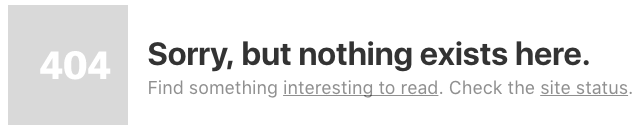
Fortunately, there’s an easy way to prevent this situation for occurring. Get yourself a domain name.
Think of it as cheap and easy insurance, giving you the option of switching from Medium in the future and still retaining those URLs you worked so hard to promote.
In addition to buying and maintaining your domain, which is no big deal, you also need to set up a Medium publication. Medium doesn’t support mapping custom domains to your personal profile, only publications. Once you’ve taken care of that, you need to follow these instructions for setting up a custom domain on Medium. Then you’re ready to go.
Migrating from WordPress to Medium
By the way, it is possible to move an existing WordPress blog to Medium. That’s good news for those who don’t have the time or inclination for proper blog maintenance. But like always, there are some important points to keep in mind.
- You need to have a single-author self-hosted WordPress blog. Multi-author blogs or a blog hosted on WordPress.com won’t work. Actually, you can transfer the content from a WordPress.com hosted blog, but you can’t take those URLs with you. It’s the same situation as being married to Medium.
- Next, you need to create a Medium publication and migrate your blog to it.
- Finally, you have to set up your custom domain.
The order in which you perform these steps is important to ensure proper redirection. According to Medium, “For those migrating an existing self-hosted WordPress site to a custom domain on Medium, 301 redirects are automatically created — so long as you’re using the same domain or subdomain with us as you were previously.”
Those 301 redirects ensure sure anyone clicking on a link to your old posts ends up at the right content which is now hosted on Medium.
So remember, create a publication, migrate, then set up your domain. This post on how to move to Medium has more details.
Collecting Leads
Company blogs play a vital role in virtually every online marketing strategy. Perhaps most importantly, a blog is a way of collecting qualified leads with which you can continue to nurture a relationship, eventually turning prospects into customers.
While a platform like WordPress offers an abundance of options for turning your blog into a lead generating machine, Medium is more restrictive. This is where Rabbut comes into play. This free app allows you to add sign up forms within your Medium post. Their reasonably priced paid plan lets you hook up your Mailchimp list, saving the effort of manually retrieving contacts.
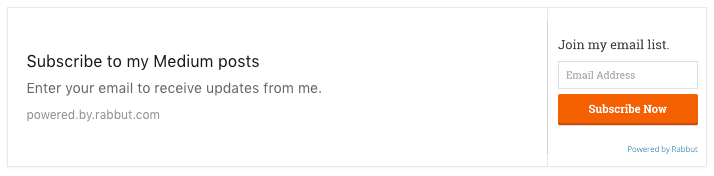
Rabbut also has a story card which offers “a better way to showcase all the stories you’ve written on Medium.” Just paste your story card link into your post and presto! Here’s an example from one of Sujan Patel’s posts on Medium.
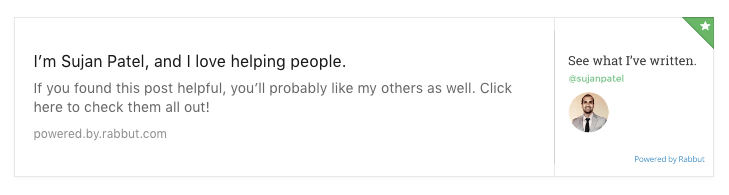
When readers click on the link, they see a list of your Medium stories. It’s a great way to get more engagement from your readers.
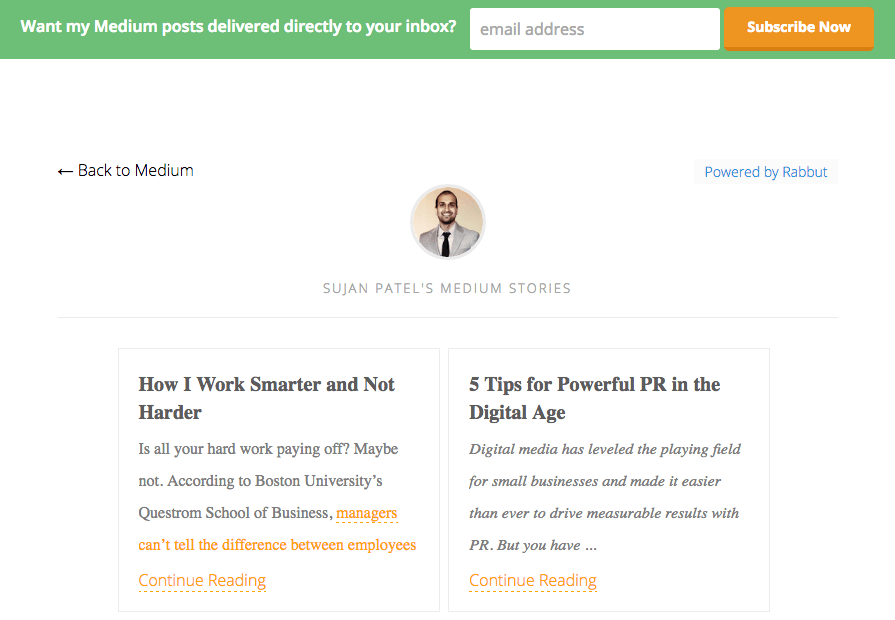
If you’re a SaaS or eCommerce company, you may want to try this to get your readers off Medium and onto your site. Paste an image with a strong call-to-action situated within the picture itself. Click on the image and then press ⌘ + K / Ctrl + K to add a link to the image.
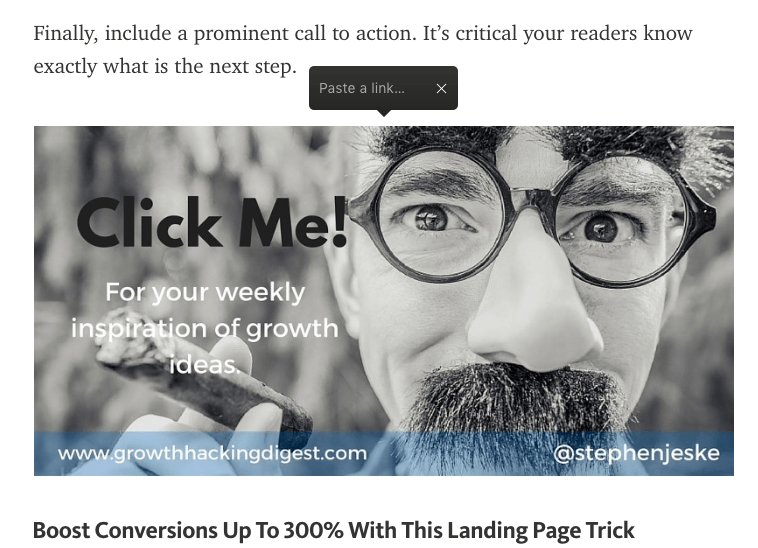
Now when a reader clicks on the image, they’ll be taken to that link’s destination.
Although the lack of customization and optimization abilities does pose a challenge, at least there are a few ways to make Medium more friendly, from a marketing perspective. If you still find Medium to be too restrictive to use as your principal place for blogging, consider using it as another social media platform, just like you would LinkedIn.
Leveraging the Medium Community
There is a robust and vibrant community on Medium that is different from Facebook or LinkedIn. This community is also what makes Medium more than just a blogging platform.
Unlike Twitter, you can’t get away with short 140 character bursts. Medium requires something more substantial, which can be either original, repurposed or syndicated written content.
Like other social media communities, you can discover content created by other Medium users, build relationships with them and even develop a following. A simple stats page reveals how well your content is being received by the community. This can help you tailor articles specifically to your audience.
What’s really exciting is the number of well-known publications on Medium that curate the work of others on this platform. Getting invited to submit your piece to an established publication can offer substantial exposure.
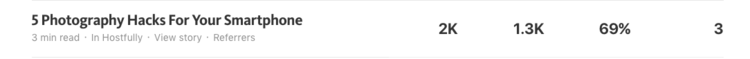
Unlike a guest post, where you’re never sure of acceptance, this one is automatic. A publisher will contact you, requesting that they include your existing Medium story, as is, in their publication. Since a story can only appear in a maximum of one publication, your only decision is whether to say “yes” or “no.”
Syndicating or Cross Posting Content to Medium
You can’t just share a link to a post on your blog like you would on other social platforms. So, why not copy an existing blog post instead? You’ll get some more exposure without investing additional time creating new content.
There’s a right way and a wrong way to place existing content on Medium.
Do not under any circumstances cut and paste your existing blog post into a new story on Medium. If you don’t use one of Medium’s proper cross-posting tools, they won’t know the source of the article and can’t add the canonical link. As a result, search engines cannot definitively determine which is the original article; the post on your blog or the article on Medium?
Don’t expect that placing “This post was originally published on The most common method of correct cross posting is through the “Import a story” button. Be forewarned that it’s kind of hidden. You need to click on your profile image and then select Stories from the pulldown menu. Duplicate content and SEO on Medium is a big deal, so make sure you use one of Medium’s official tools for cross-posting. That way you won’t be cannibalizing your SEO. To verify that Medium has the proper canonical link, right click and choose “View page source” after publishing your post. Search for “canonical,” and verify that the first result is the original link. To be extra safe, you can always include the canonical link in your original article, referencing it as the original post. If you’re going to use Medium as your blog, make sure you have a custom domain. If you’re going to repost from your blog, remember that “Medium’s official tools for cross-posting (including the Migration tool, Import tool, WordPress plugin, and IFTTT) add the source it is importing from as the canonical link automatically.” Editor’s Note: A lot has changed since this post was first published back in September 2015. We’ve completely revised the article and updated it with new information to reflect the most recent changes on Medium, particularly concerning duplicate content and the use of canonical links.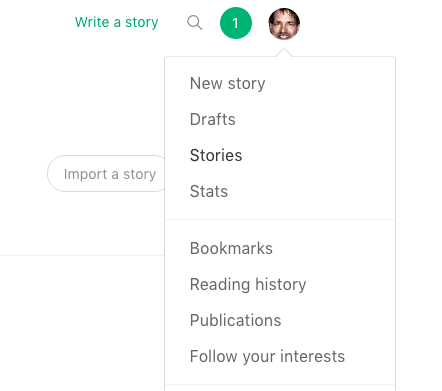
Take Action


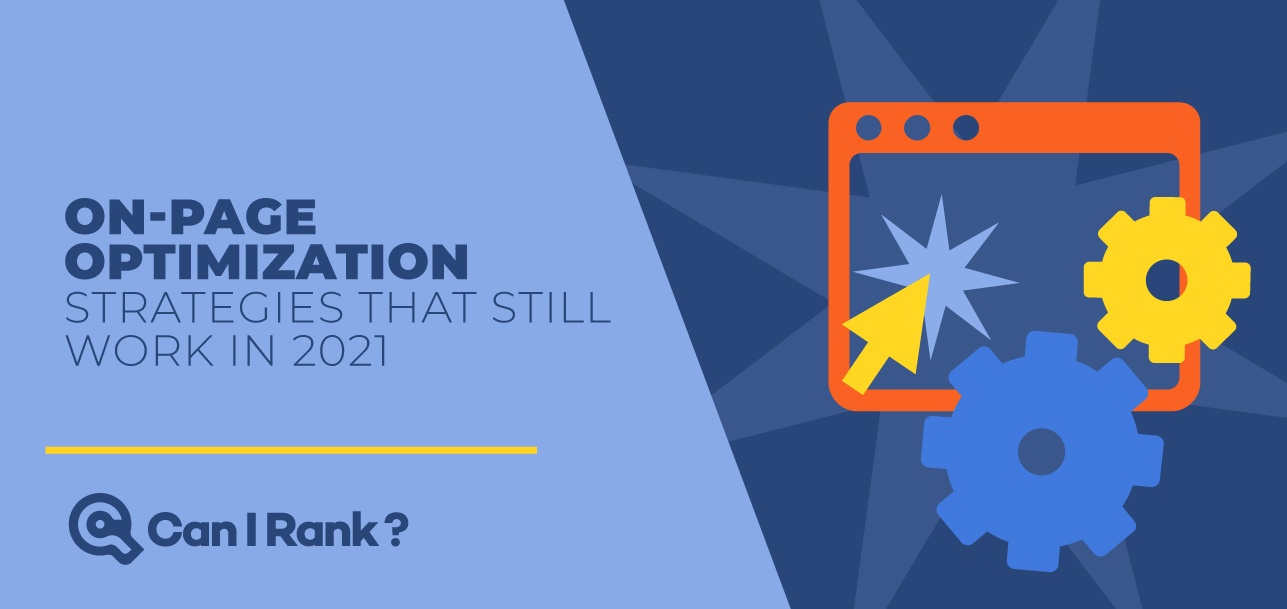

“Does Medium support rel=”canonical”?
No. Because you can’t set this tag on Medium you will need to post to your blog first using the element in the of your html, then post to Medium. That way Google will be able to tell that your hosted page is the original, definitive content. ”
Isn’t it the opposite? Since the canonical tag is on your site, it means that it isn’t the original one, so the original one is the post published on medium… Right?
Hi Marc,
Yes, you’ve got the right idea, but in this instance what we’re suggesting is that you publish your own post first, and then include a self-referential rel canonical on your post.
So if your post url is https://blog.com/awesome-post/, it will include
NOT a rel canonical pointing to the (soon to be published) Medium post.
Of course a self-referential rel canonical isn’t as good as if the Medium post identified you as the original source, but since that’s not possible we’re relying instead on your post being published first and declaring itself the canonical source.
Though it may not be a huge help in this situation, it certainly doesn’t hurt to always include a self-referential rel canonical on your posts, as it will protect against auto-added parameters like https://blog.com/awesome-post/?replytocom=yes or https://blog.com/awesome-post/?source=UTM_asdf and so on from being identified as duplicate content.
Hope that helps!
Yoast actually recommends the self-referential rel canonical approach as well:
https://yoast.com/rel-canonical/
I am not really sure about the part where in you say that post only the first paragraph and then provide a link to your post.
I am starting to cross post my blog posts on medium and LinkedIn (http://wisdomgeek.com/blogging/cross-post-medium-linkedin-blog/) but the part about only posting the first paragraph is confusing. Wouldn’t the readers be pissed that you are asking them to leave the platform?
Yep, that’s a good point Saransh, and I’m glad you bring it up! Like everything, there’s a delicate balance here, and you need to balance user experience considerations against business and SEO needs. 90% of “readers” only read the headline and skim the article, so I think if you provide enough info on LinkedIn/ Medium to help people figure out if it’s an actually an article they won’t to read in-depth, they won’t mind as much clicking through to your website (where they’ll also benefit from all of the additional content you have on that topic, as well as improved navigation and additional tools that you just can’t integrate on Medium or LinkedIn. Unfortunately, if you disregard this advice and post the entire post on LinkedIn/ Medium, there’s a good chance search engines will rank the LinkedIn or Medium version higher than your own post, and there’s a smaller but non-0 chance that your site’s quality score (Panda) will take a hit due to the duplicate content.
I disagree. I’m one of the ones who think content is king. I see no point of writting for robots (*coff* *coff* SEO) if the goal is reaching people. So that’s why I don’t care about Google panalties either. If your article is interesting enough people will want to find out about the writter, and if the writter is clever will find a way to relate the business with the articles (case studies are a good example). I think you should have both: a website and a Medium account. Informative pages can be at the website. Story-like articles can be at both platforms. Medium also supports custom domains to make it blend with your website.
Hi,
I’m confused about duplicate penalties. You say you won’t be hit with a duplicate penalty for reposting an article on Medium, but then the following paragraph says you can be penalized for reposting more than a paragraph. Could you clarify whether you do or do not get penalized? I’d think reposting a full article is the same thing as reposting more than a paragraph. Many thanks!!
Hi Lainey,
I’ve updated this post to offer additional insight and actions while reflecting the changes to Medium over the past year. As the updated post now indicates, using one of Medium’s official cross-posting tools ensures it has the proper canonical link. That way you remove the risk that Google sees Medium as the original post. Of course, you can always include a self-referential rel canonical on your original post as Matt suggests.
[…] Can I Rank?: Can Medium Replace My Blog? Medium is a powerful blogging platform that’s simple to use and offers a potentially broad audience. Its ease of use and rising popularity are often cited as principal reasons for considering Medium as a replacement for a company or personal blog. (read more) […]
Howdy! I could have sworn I’ve been to your blog before but after browsing through many of the articles I realized its new to me. Regardless, I’m definitely pleased I stumbled upon it and I’ll be book-marking it and checking back frequently!
Thank you, I have recently been looking for info approximately this subject for ages and yours is the greatest I have found out so far.
Great post!
I appreciate this blog to share knowledge about this important topic. Here I found different segments and now I am going to use these new tips with new enthusiasm.
I got this site from my buddy who told me about this website and I’m hooked! Thank you!