What do you do when you want to read a book? Chances are you turn it over and read the blurb first. Meta descriptions work in a similar manner—they are to webpages what blurbs are to books.
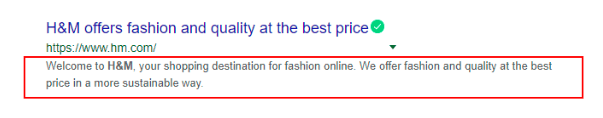
Meta description tags are snippets that appear in search results and provide a description of the particular webpage. They tell you what the webpage is about. In short, they form the first impression and influence clicks.
Do Meta Descriptions Matter?
Writing a 1,500-2,000 word article is exhausting enough and then having to write a short, catchy snippet over and above it somehow seems to add to the work. No wonder, meta descriptions are one of the most overlooked aspects of a website.
While meta descriptions don’t directly improve your website’s SEO rankings, they do drive clicks and impact the click-through rate which according to Google is a ranking factor.
Another reason why writing meta descriptions matter is because sharing an article on social media channels like Facebook, Twitter, and LinkedIn, displays the meta description as a preview of the webpage.
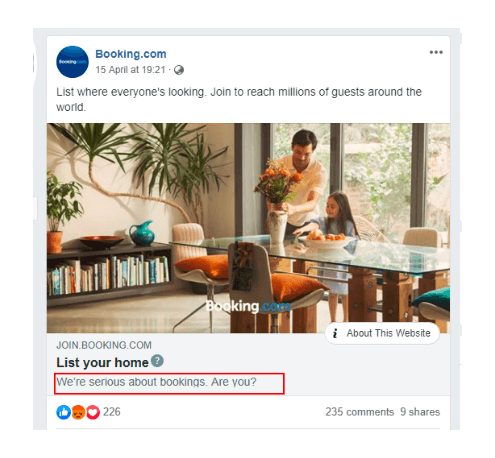 So, if you are wondering if writing meta descriptions is worth your time, the answer is yes. You’d rather put some thought into the meta description and attract clicks than have a default one appear that does nothing for your website.
So, if you are wondering if writing meta descriptions is worth your time, the answer is yes. You’d rather put some thought into the meta description and attract clicks than have a default one appear that does nothing for your website.
How Do You Craft a Good Meta Description?
A compelling and relevant meta description is bound to get more clicks than a boring and confusing one. Won’t you agree? Here are 10 surefire ways to write powerful meta descriptions that garner attention and improve traffic.
Incorporate Focus Keywords
It’s a well-known fact that using the right target keywords across your content boosts rankings. Other than using the primary keyword in the title and body copy, it is essential to incorporate it in the meta description too.
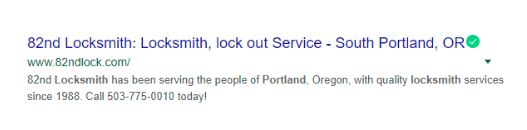
Why? That’s because when users type the keyword on the search bar, you would want your website to appear with the relevant keyword highlighted and attract a potential customer’s attention. For instance, in the above example, when you type “locksmith services in Portland”, this website is one of the first few to appear with the search keywords highlighted.
That said, it is important to incorporate the keyword such that it flows naturally.
Keep It Up to 160 Characters
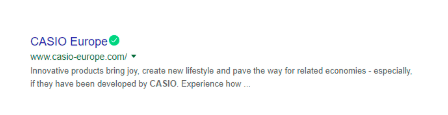
In May 2018, Google confirmed that the average length of a meta description needs to be around 160 characters. Hence, while crafting a meta description, you need to work around this length. If you fail to do so, the meta description will trail off and appear to be incomplete which is certainly not ideal (as shown below).It is a good idea to include the primary keyword and write what’s essential in the first 100-120 characters such that it is optimized for desktop and mobile users. Focus on making it relevant and compelling instead of trying hard to lengthen it for no reason.
Readable Copy
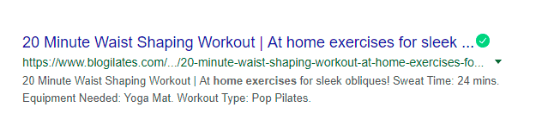
What can you make out from the above meta description? Absolutely nothing. It appears spammy, incoherent and is clearly a waste of space.
You might be tempted to say a lot in this space but, in that process, you cannot ramble on and beat the whole purpose of having a meta description.
Given the length constraint, you need to prioritize and only include the most important message.
Hence, ensure the meta description consists of readable copy that looks natural and is easily comprehensible. The trick is to use short sentences and get straight to the point.
Add Value
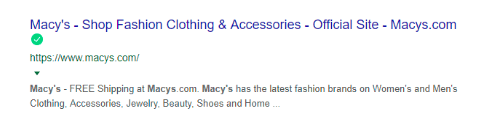
Think of a meta description as an advertisement for the webpage. The idea is to highlight the key benefits of the page such that users are intrigued enough to click on it.
Consider giving these questions a thought—what do you want visitors to take away from the webpage? What pain point are you addressing? Why should they choose you over your competitors?
You need to think like a customer and make your meta descriptions valuable and meaningful in order to draw people in.
Include a Call-to-Action
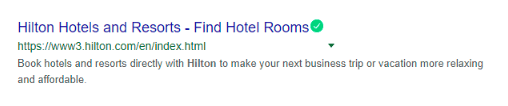
Want your potential customers to do something? Tell them and what better way to achieve that than by adding a call-to-action phrase which compels visitors to act.
So, whether it is downloading the free eBook or availing the discount offers—you must consider adding a clear call-to-action in the meta description in order to make it more effective.
Use Numbers
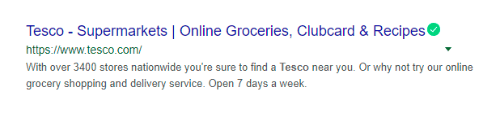
A Conductor survey revealed that 36% of respondents preferred headlines with numbers—the same logic can be applied while writing meta descriptions. Adding numbers, facts or statistical data works because they stand out and validate claims which can entice users to click on your website.
Answer a Question
From looking for the best salon around to finding ways to lose weight – people take to search engines to seek answers to their questions.
Perfect meta descriptions are those that accurately answer questions of potential customers. Hence, use this space to highlight tangible benefits and you will see a spike in the click-through rates.
Add Rich Snippet Text
Who said meta descriptions can only include plain text? You must have come across meta descriptions that contain reviews, ratings, links, videos, prices and other relevant details.
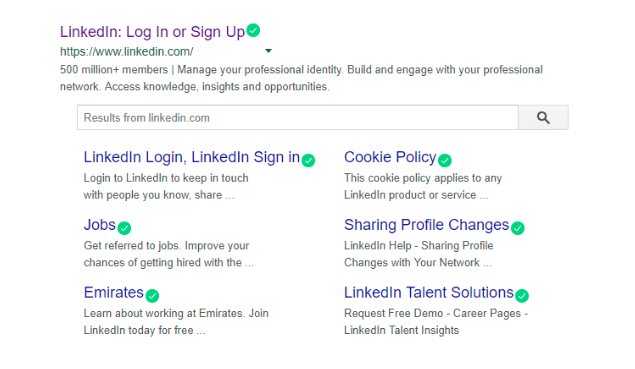
This is referred to as rich snippet text which is a great way to optimize your meta description such that it stands out while being engaging and informative. One look at it and it offers the relevant information that a user needs to make a better decision and click on the webpage.
Wondering how to get started with rich snippet? Refer to Google’s best practices to learn more.
Keep it Unique
Every webpage is different so why should the meta description be the same?
Using identical meta descriptions for several webpages is not only misleading but it also gives the wrong signals to Google.
So, do a website audit and hunt down all those identical meta descriptions. Ditch the copy-paste approach and write unique copy for every webpage. That way, you have better chances of driving more traffic and your webpages don’t end up competing with each other.
Refresh Meta Descriptions
Wondering why some webpages are not getting enough traction? It might have to do with the stale meta description. It is a good idea to update and refresh the meta description of such webpages regularly in order to attract more visitors.
(Sara here, from CanIRank and I want to interject for a second to tell you that refreshing your meta descriptions and titles the right way can have a huge impact! Let me show you…)
Real World CanIRank Results:
So, what does this look like in practice? Here are two real-life examples from our work on two separate clients.
We call this task “Testing Irresistible Meta Titles & Descriptions” and this is our process:

So, what is it?
Once on page 1, gaining traffic becomes as much a matter of attracting clicks as it is about improving rankings. Together with the URL, the title and meta description constitute the snippet that Google displays in the SERP pages, and it serves a kind of mini-text “ad” for your page. Like any ad, it needs to capture the searchers’ interest and then compel them to take action (click).
Why is it important?
Sometimes crafting a particularly click-worthy title and meta description can double or triple the traffic you receive from a given ranking, even if the position doesn’t change. As a bonus, when a low ranking result gets a lot of clicks, Google tends to correct and rank that page higher.
Instructions
- Find a high volume keyword ranking on page 1. A good place to look is Google Search Console, filter to keywords ranking < 11 and sort by impressions.
- Think about what users searching that keyword are looking for. Go beyond the words used in the phrase. What is it implied that they’re looking for? For example, someone searching “DWTS ABC” probably wants to navigate to the official ABC page for Dancing with the Stars so they can watch the show. It’s hard to divert clicks from navigational queries (when the official page is most likely ranking higher), but you can attempt to do so by thinking about what they really want and crafting a more compelling offer: “Watch Dancing with the Stars commercial-free!” Another example: “Moz coupon code”. The user wants to sign up for Moz and save money on it. Your compelling offer might be “Top-ranked SEO software half the price of Moz!” or “Once you’ve seen CanIRank, you’ll never go back to Moz”. Google’s suggested queries at the bottom of the page are another way to figure out what people actually want to know. Eg, for the query “why did Connie Britton leave Nashville”, you might find the more enticing version “EXCLUSIVE: the truth behind why Connie Britton really left Nashville.”
- Study paid ads for this keyword and related terms. CTRs matter a LOT for PPC, so these are often the result of hundreds of experiments and testing.
- Write 3 title and meta description variations. The title tag, meta description, and URL should all work together to convey your message. Remember, you need to maintain relevancy (ie, keyword in title) in addition to click-worthiness, or else you may lose your ranking.
- Pick the best variation and change it.
- Wait two weeks, evaluate the CTR in Google Webmaster Tools. Repeat!
And what can this process yield you ask? Well here’s the results of two of our clients!
PDFPro: Two Keywords in the Top Three Results!
- PDFPro went from #9 to #2 in the SERPS for the keyword “pdf to png” and #4 to #2 for the keyword “convert pdf to png!”
ConcreteCamouflage: CTR increased 20% and rank jumped to #2!
- After tweaking the meta title and description, a competitive keyword jumped from #5 to #2 in the SERPS using simple modifications!
Conclusion
While writing meta descriptions might appear like work, when you decide to spend a few more minutes to religiously do this step, you ought to see a major improvement in the click-through rates and traffic.
So, make this a practice and follow these 10 smart tips to write meta descriptions that entice users to click on your webpage.
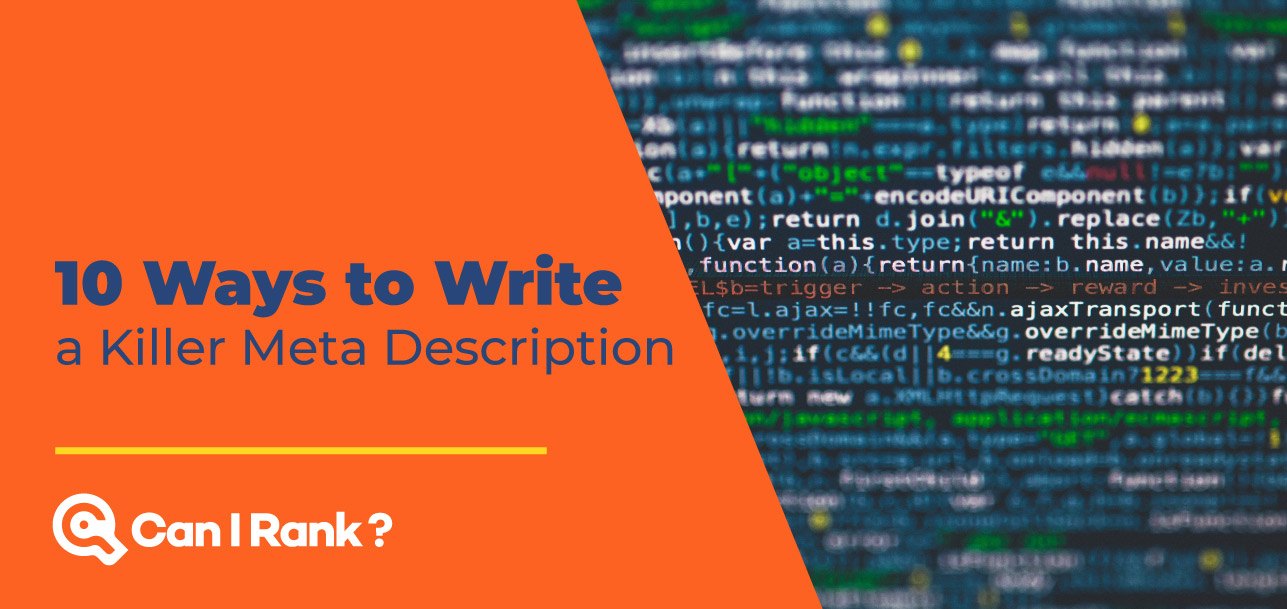


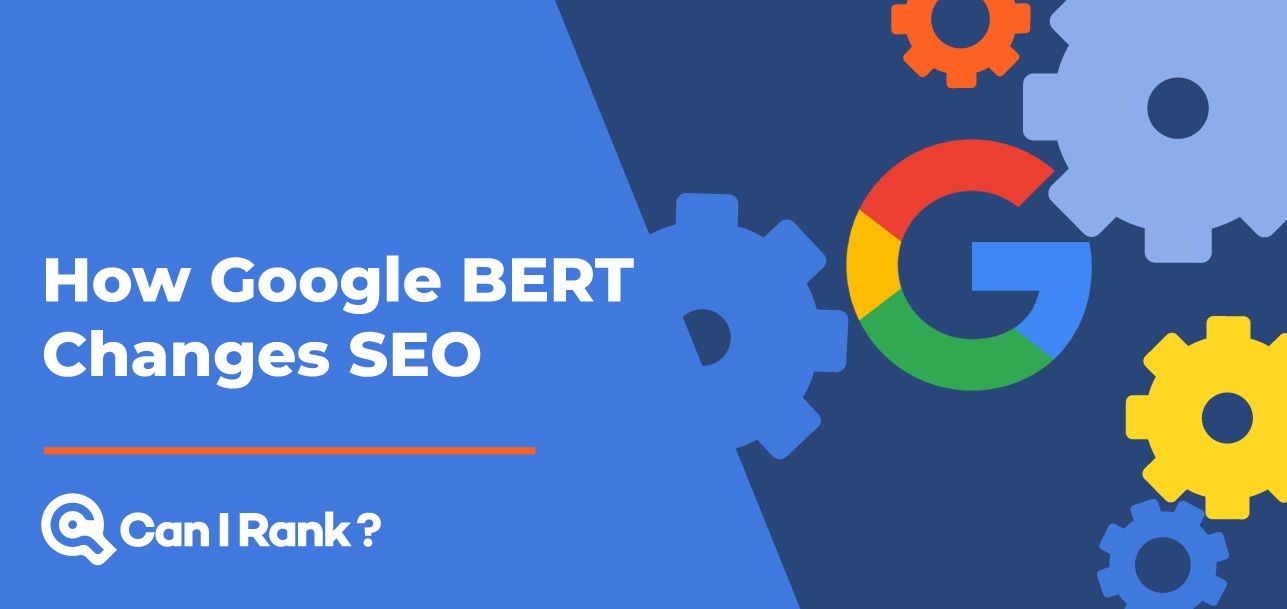
Great article, clean understandable material. Keep it up!