SEO silos are your best startup marketing weapon in the fight against online anonymity.
Crickets…
That’s the sound you hear every time you hit publish on your spanking new startup blog.
But you’re not alone…
It’s the same situation all new businesses face when starting from zero.
Unlike the old T.V. sitcom “Cheers” where everybody knows your name, in the eyes of Google, you’re a nobody.
Now I’m going to show you how to fix it.
For your startup to rank well on Google for any meaningful keyword, it needs to recognize you as an authority on that topic.
To make that happen, you’re going to take advantage of a simple tactic called a content silo, or also referred to as an SEO silo.
Here is what you will learn in this post:
- You’ll discover what a content silo is.
- Why an SEO silo is important for both your audience and search engines.
- How to easily create one using the content silo cheat sheet.
- See an SEO silo in action through two real-world examples.
- What you should do now to make your silo work.
Let’s get started!
What Is a Content Silo
If you’ve ever visited a big eCommerce site, you’ve experienced the power of SEO siloing. It’s a strategy every eCommerce SEO expert uses, especially if they want to outrank the competition.
Although you’re not Amazon, you can still take advantage of this proven SEO tactic.
A content silo is a method of organizing website information into a topical hierarchy that helps both humans and search engines discover information and understand its relevance. Essentially, content siloing will guide the user (and search engines) through the information on your site by creating a clear, defined structure.
Bruce Clay coined the term “siloing” years ago “as a way to identify the concept of grouping related information into distinct sections within a website.” This silo website structure can be accomplished through physical and virtual means.
Physical Siloing vs. Virtual Siloing
So what is a silo structure? There are two types of silo structures; physical and virtual. Virtual silos are more common as they are easier for the majority of site owners to implement. This is particularly the case with sites that have many pages of existing content.
Here’s the difference:
- Physical siloing deals with the physical file and folder structure.
- Virtual siloing involves linking content together to create a similar structure.
How Content Silos Affect UX
Most people think of content silos as a technical SEO strategy. However, they are an important part of the user experience design: a clear SEO silo structure will make navigating your site intuitive, increasing user engagement.
Categories should be created based upon search volume, audience behavior, and the customer journey. This audience-centric approach to website silo architecture makes it easier for people to find information while helping search engines to determine topical relevancy and contextual meaning.
Keep these points in mind:
- Use a broad term keyword to represent each topic. It helps readers quickly find a subject of interest.
- The silo contains content full of semantically relevant terms analogous to library books on a bookshelf.
- A good structure that mimics old-school index cards at the library helps users and search engines understand your site.
Proper silo architecture and design along with other solid SEO web design principles makes finding content easier and encourages audiences to be more engaged and spend extra time on-site.
The Importance of Content Silos for SEO
Aside from improving the user experience, there are some significant SEO benefits to be gained from proper website silo architecture.
As a matter of policy, Google does not disclose how their ranking algorithms work, nor what can be done to improve a site’s search engine rankings. However, Google Webmaster Guidelines does urge site owners to design their site “to have a clear conceptual page hierarchy.”
Why would they encourage this?
Well, a reasonable assumption is that a properly structured website silo makes it simple for Google to decipher the topics associated with your site and its individual pages. The better it understands your site, the more accurately Google can assess its relevancy and authority.
A content silo is simply a tactical implementation of Google’s guideline. For despite all the talk about RankBrain, Hummingbird, and other advancements, Google’s comprehension abilities pale in comparison to that of humans.
So in creating these silos, we are giving Google a helping hand.
Through using a website silo, related pages are grouped together to establish keyword-based topics. Using links strategically within these groups allows PageRank (link juice) to get passed between closely related pages, thus reinforcing the topic.
The use of relevant anchor text also provides for additional ranking signals. Simply put, strategic website silo architecture will help your individual pages rank better.
Following these internal links, Google can discover all the content created around a particular topic. Siloing is used to help determine your site’s relevancy and authority regarding a specific subject.
How to Build a Website Silo Architecture
A content silo allows you to group content into smaller organizational chunks that eventually answer all relevant user queries. The goal is to maximize the amount of topically relevant content within your silo, so Google in turn, will judge the site to be topically relevant.
By the way, if you’re building a silo structure in WordPress, you don’t need a silo plugin. Just a little forethought and planning will do!
Determine the Major Themes of Your Site
The first step to proper siloing of your content is to figure out the major themes of your website. Those topics should relate both to the problems that your offering helps solve, and the interests of the audience.
Dedicate some time to proper keyword research. You won’t regret it. These themes will form the basis of your SEO silo.
In particular, you want to make sure that each one of your proposed themes maps to a valuable keyword. Typically these will be one or two-word phrases that generate insane amounts of traffic and for which ranking is notoriously difficult.
In your research, you may come up with multiple themes, and that’s okay. Some of the most successful blogs target up to a dozen or so issues for complete coverage of their topic.
Pick Your SEO Silo Strategy
Choose which siloing strategy you want to employ; physical, virtual or both. A virtual content silo is the simplest for most startups to use and is just as effective as a physical one.
Design the Link Structure
Connect your content in a way that reinforces your major themes and makes it easier for readers to find information. A good silo website structure makes internal linking much easier to follow since content within a silo usually links to other content contained within itself. That could be lower, same or upper-level pages; whatever topic is in the same group.
When conducting a Google search, pay special attention to auto-complete results and related searches as these can be helpful in creating a proper website silo structure SEO. Another useful research tool is Wikipedia, where you can occasionally find good topical overviews to use as a starting point for your own silo website structure.
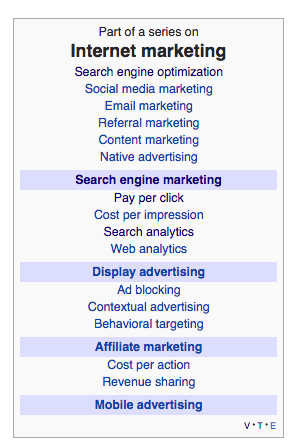
Granted, not every entry is this explicit, in which case you’ll find WikiMindMap to be equally valuable. Enter a topic and the app creates an interactive mind map based on the topical material it finds on Wikipedia. It’s quite handy for brainstorming possible topic structures as you can modify the mind map by bringing a different subtopic to the center.
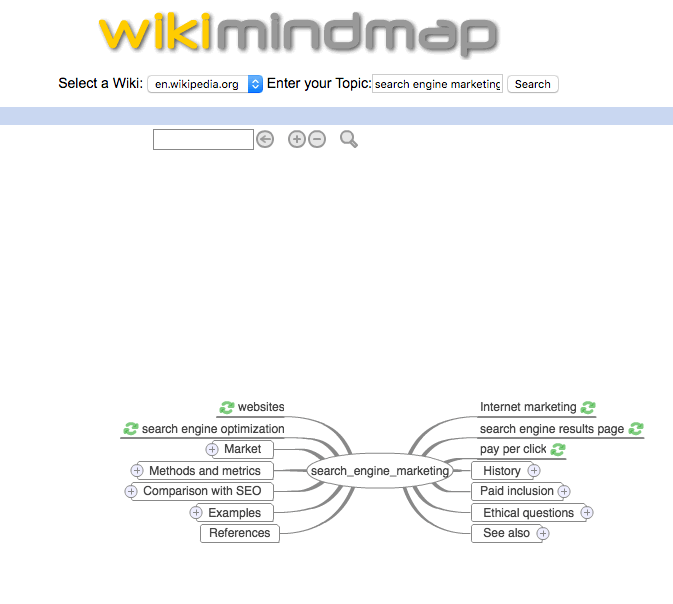
Keyword research plays a vital role in content silo design. Here’s how we do it at CanIRank using our own keyword research software.
Once you’ve analyzed your head keyword (the “tip” of the silo), select it in the “Ideas related to…” dropdown menu in the Grow my Content tool and it will recommend a bunch of related terms that are good candidates for supporting content. If you want to narrow those down further, you can sort by Search Volume and look at the ones that are lower Search Volume than your target keyword: these are often sub-topics underneath your head keywords and make great supporting content.
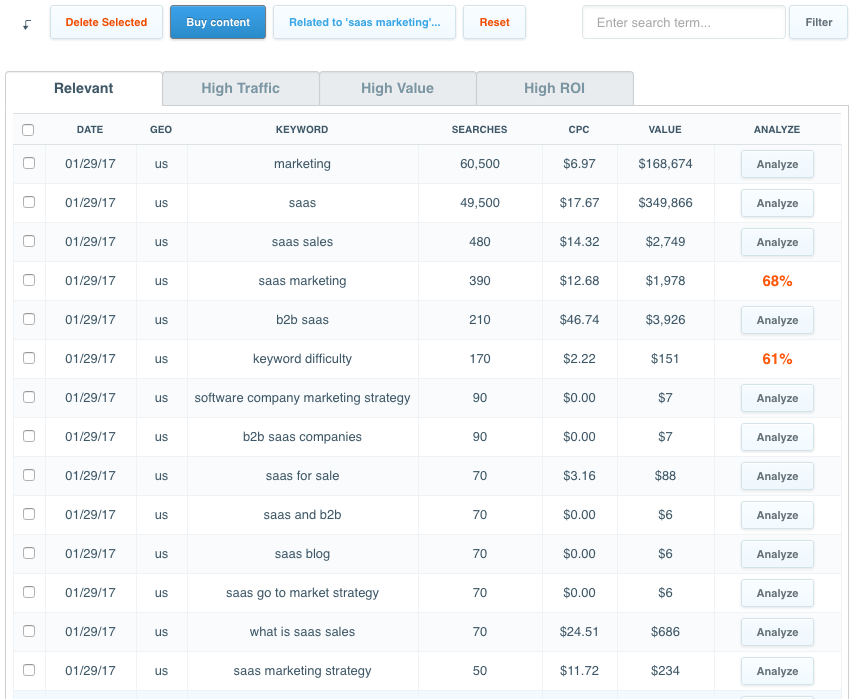
Keep these points in mind:
- Designing a content silo should take into account keywords, existing structure, future content needs.
- Virtual silos can be created in many ways through the use of categories, tags, and custom post types.
- The silo structure can be reinforced through elements such as menus, breadcrumbs, links and URL structure.
Categories are a natural when creating silos for a WordPress website, but you can also use silo pages. Silo pages can be content that explores a topic in depth. Other posts can dive even deeper into further explorations of particular sub-topics and link back to the main theme page of that silo.
Neil Patel does this very effectively on his personal blog with a dozen or so pages labeled as “guides,” each of which ranks quite well for some fiercely competitive terms.
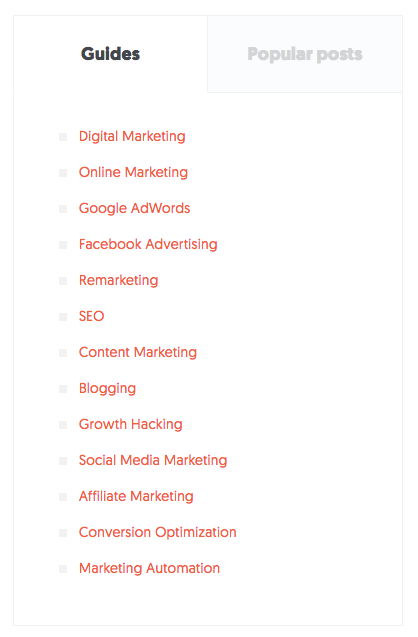
Implement the Silo
An SEO silo is only as powerful as its content, so ensure you publish high-quality, in-depth coverage of your topic. Make sure to target keyword phrases that reinforce the theme of your silo. Create links to supporting content using relevant anchor text for optimal SEO performance.
Consider keyword difficulty when deciding what content to publish. It’s best to go after topics for which you have a realistic chance of ranking.
The ideal content length for search engine rankings varies, so verify this before committing any resources. There’s no point in churning out a 500-word post if the first page is dominated by 2,000-word manifestos.
In cases where you’ve identified more than one silo, you may choose to build out one at a time. As a rule of thumb, you should aim for at least five posts minimum for each silo. It comes down to a tactical decision as to what order you build out multiple silos sequentially or in parallel.
Silo Maintenance
Content silos aren’t static; rather they evolve over time. That’s why it’s critical to keep some written documentation that captures the form of the silo.
Periodically, you’ll need to review your keywords and phrases that your silo is targeting. These phrases are used everywhere on your site; from navigational elements to meta information and content.
Although changes like this aren’t to be taken lightly, it’s important to ensure you continue to target the right words as trends evolve over time. The same applies if you’re using secondary subcategories.
Adding content to your site can make or break your silo. Publish posts that fit into the existing structure, and you’ll see your web strength and web relevancy rise. But if you routinely post content that has no place in the silo structure, you’ll see virtually no improvement.
As you add long tail content, you should naturally link to older posts within the silo. Don’t forget to update older content with links to new posts. That too will help reinforce topical relevance as both old and new material support each other.
Remember, siloing your content means that each post you publish builds upon your previous work. This establishes your site has the go-to authority within your chosen niche. Over time you may need to expand your silo, but this should be a conscious decision and something that is planned in advance.
There is nothing spontaneous about siloing for SEO. A silo site structure is a deliberate design to encourage user interaction and search engine success.
Case Study: How to Create Website Silos for SEO
Now it’s time to put theory into practice. Here are two case studies on creating website silos; one for a startup with a brand new site and the other for an established website with a significant number of existing pages.
The process in both cases is similar although there are legacy issues you need to deal with on an existing site. That’s another reason why it’s best to plan out your content silos from the beginning where ever possible.
Content Silos for Startups
Implementing a content silo on a virgin site is easier because you’re starting with a fresh slate. In 2016 I had the opportunity of consulting with an Instagram marketing app on their content strategy.
As is typical with many startups, this one had a blog they were posting to on a semi-regular basis. When it came to creating content, there wasn’t any clear direction. They did some basic keyword research and wrote about anything related to their app that had decent search volume.
While that week-by-week worked to a certain extent, it didn’t help them rank any better. Like all new sites, it suffered from low website strength and relevancy.
Content Silos help your site gain relevancy and authority in the eyes of Google. #SEO Click To TweetIn other words, it had very little website authority. To compete against other sites, this startup would need to create highly focused content around specific areas related to its app.
We already had a good idea of our target audience, the type of material in which they were interested and how they could benefit from our app.
So, the first step was to do some basic keyword research using both Google and the CanIRank “Grow My Content” feature. Using these tools I was able to generate a significant number of relevant keywords and group the results into four broad categories.
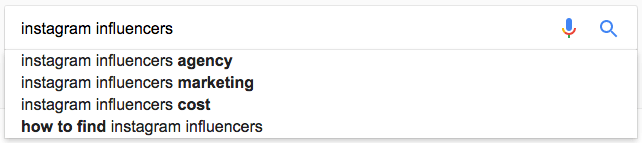

Using CanIRank I was able to establish a dollar value and ranking probability score for the primary category keywords. This gave us a target to aim for, an understanding of its importance and a realistic assessment of our ability to achieve the goal.
Although not shown here, let’s not forget that getting rankings for individual posts also has value regarding organic traffic generated and money saved on paid advertising.
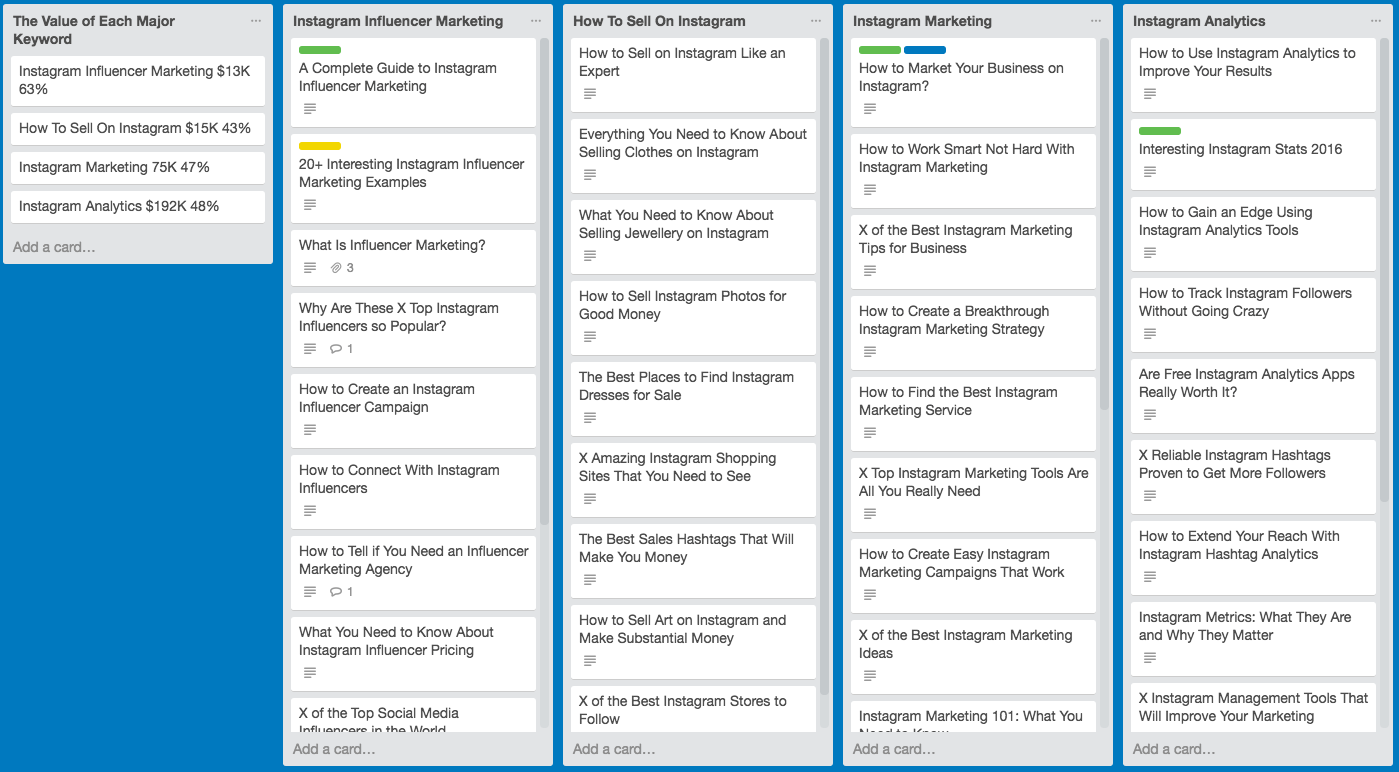
Taking it a step further, I used Coschedule’s Headline Analyzer to create a good headline for every post that still incorporated the keywords. Doing it at this stage ensured that keywords remained in the title, helping boost our SEO efforts.
Also, it helped set the tone and direction for each post.
For the last step, I put all of this into Trello, to design a content calendar with purpose.
Organizing this content silo provided some critical insight. Here’s a summary of what we discovered:
- The primary category keywords are very valuable and extremely competitive.
- Our site had very little authority and couldn’t rank for those keywords.
- Each piece of content supporting those high-level topics would bring traffic, increase website relevancy and strength, and make it easier to rank for those categories.
- Organizing this up front made it easier to see “the big picture.”
- It was easy to understand the role each post played.
- It was evident how individual posts could interlink with others.
- Even if a post didn’t rank well immediately, it was obvious how it would contribute to the strength of the whole blog
- This was definitely something that would not happen immediately.
With roughly a dozen posts in each of the four categories, this roadmap provided a course of direction for a year’s worth of articles.
Siloing: How to Structure an Existing Website
Sometimes you don’t have the luxury of starting virtually from scratch. Instead, you need to take over what others have left. This silo website example comes from an existing site.
When CanIRank began working with SmallPetSelect, they had upwards of 700 WordPress blog posts and 200+ pages. Little of their product/sales content was well optimized. They also had lots of similar content targeting their three audience streams (rabbits, chinchillas, and guinea pigs).
So they would have pages like “timothy pellets for rabbits” “timothy pellets for guinea pigs” and “timothy pellets for chinchillas” all with very similar content aside from changes in animal name. For the record, this sort of thing was common practice a few years ago. The situation isn’t as rare as you may think.
The first step was to identify their highest value keywords and a parent page to target them. Having done so, we bulked out a big sales page on the topic and spent significant time on its optimization.
Leveraging what they already had, we started optimizing supporting content as daughter pages, boosting website relevancy, setting up conversion links to their shop (going for the immediate sale), and creating internal links to their main product page. This helped boost page strength and page external relevancy for the category pages.
For example, they had over a dozen pages on closely related topics. We optimized these pages, setup a link to the main product page, and a link to their category page in their Shopify store.
In other cases, we worked on smaller content silos leveraging only content that already existed. So if we found a page ranking for a valuable keyword on page 2-4, we would search for any related content, optimize everything, set up internal links, and promote the whole list of them to build links. The goal was to create a content silo that would feed link juice up to that parent page and push it onto page 1.
Within their existing site, they also had a lot of informational content. Although some of it was very weak, other content brought in significant traffic.
A great example was where they had over 20 pages for “names.” Such things like male rabbit names, girl rabbit names, cute rabbit names, pair names for rabbits, etc. and triple all these for the other two animals. Some of these were terrible. They didn’t even have a list of names; some didn’t have a word on the page.
Here’s what we did:
- Consolidate the empty pages and redirect these URLs to the main pages that were high up in the rankings for high-value search terms.
- Optimize the pages to not only rank better but convert better by linking them to more product specific pages on the site, as well as store pages.
- We tried to copy the strategy with other info pages. It was a little bit of stabbing in the dark on this one, as it’s a super niche market and it was a bit tricky to do keyword research. But we had some luck with these. A few pages jumped (after optimization) from receiving a few hundred impressions a month to between 5000-12000 impressions, with a couple hundred clicks per month. These were random topics with long tail keywords with a number of variations.
It’s not surprising that a content machine with little SEO knowledge can create all kinds of issues that end up hurting the site.
We did a lot of cleanup on the site including removing upwards of 50 pages/posts that were either empty test pages, pages with less than 50 words on it, duplicate pages, technically broken pages (often stemmed from being migrated from an old platform) or old pages for contests or offers that were no longer valid.
The goal with this was to clean up the indexation, so the strong, well-optimized content represented a higher ratio of the pages in Google’s index.
Take Action
Creating a successful silo organizational structure, and implementing it, doesn’t have to be complicated. Before you write another blog post, plan ahead for the next one to two months. Find a topic that you can thoroughly cover over your next six to eight weekly posts. Each of those sub posts will cover a sub-topic in extreme detail.
Every time you publish a post, create links from your new content to old posts and vice versa. At the end of your eight-week schedule, publish your main topic post summarizing the work of your previous posts. Again, ensure you create keyword-rich anchor text links between new and old content. Update the old posts with links to this new one as well.
Rinse and repeat with another primary topic closely related to that of your first one.

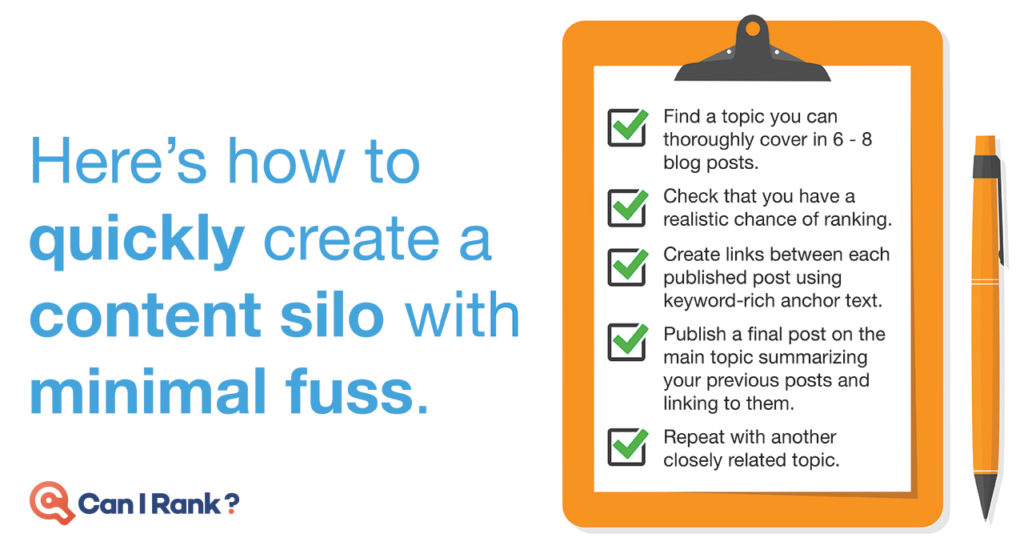

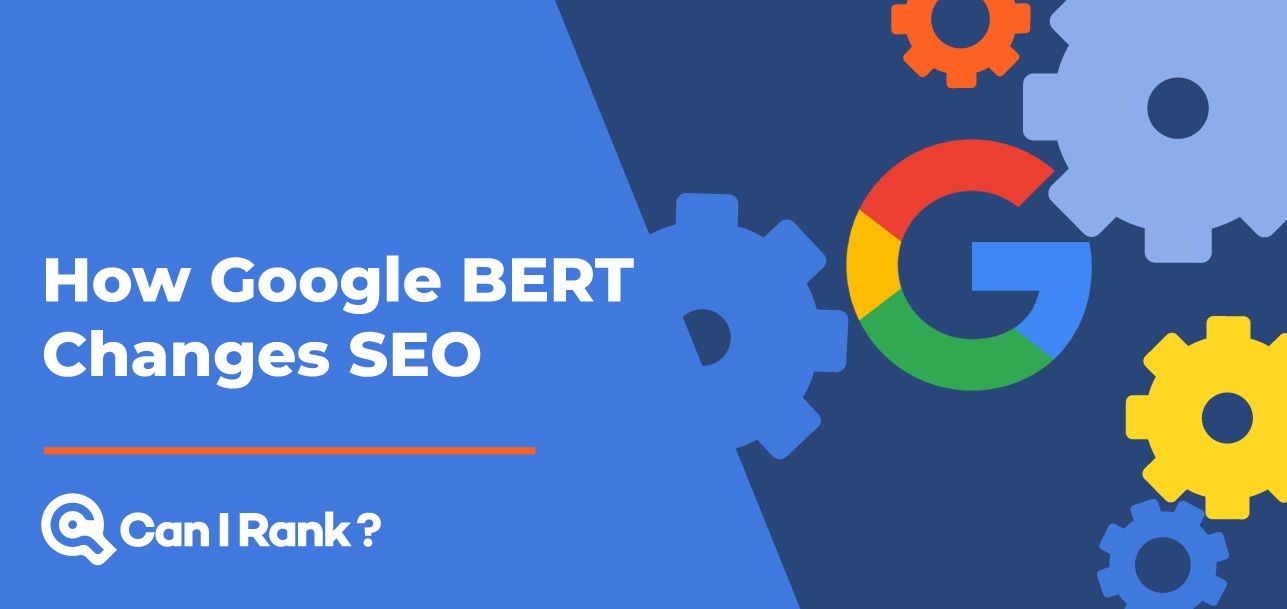

Great article! My site has the blog and podcast as it’s categories so can I set up a virtual silo structured based on post tags instead?
Thanks for the question Dave! A year or so ago I remember reading something from Matt Cutts about him not being a big fan of tags, simply because they were abused so much. But now that you can have multiple categories per post, they’re almost the same thing! Anyway, yes you can use tags to organize your information. One advantage of using categories is that (if your theme supports its) you can create a category page with keyword-rich text and links to post within that category, not just a page listing all that category’s posts.
Hi Stephen, really insightful article, thankyou.
Would the same apply to youtube video content on a youtube channel?
Many Thanks
Hi Dave,
Yes! That would be a great avenue to test.
Awesome info and article! Thank you very much!
A quick question, if sometimes within one silo (like a blog post), I feel it is worth mentioning something that belongs to a different silo, how do I cross link? Is this even a good idea?
Thank you!
Hey Jason, there’s nothing wrong with linking from one silo (topic) to another from within a blog post. Just put the link wherever appropriate inside the blog post. But if you find yourself doing this often, then maybe those two silos should really be merged into one.
Thanks for your helpful case study Stephen.
I have a small question: which role tag taxonomy play in SILO Structure?
I didn’t see you use it in plan, just page, post and category.
Hope to here from you soon!
Kimi
Thank you!
How about the domain name? Does it need to contain the target keyword? Exact match domain? What if it does not contain a target keyword in the website name?
Hi Vale,
Some businesses do great with having their target keyword as the domain name, however, more often than not – most businesses don’t use their target keyword in their URL/domain name, and personally, I wouldn’t recommend it unless it’s a very niche or obscure brand or service. As long as you are well optimized on the site, you shouldn’t need a target keyword in your domain name.
I hope that helps!
So useful and great blog for an SEO agency, you guys rock!
Hi Stephen,
Thanks for the great article!
One question I can’t find an answer to is:
“On my site theme each post shows at the top, the related category and tags as these are links to category and tag pages, does this leak my silo juice?”
I use the Yoast plugin on WordPress, and you can view my site here: zanet.co.uk
Many thanks,
Zane
Hi Zane,
I’d recommend doing either tags or categories (probably categories in this instance) and cleaning them up so there are clearly defined categories that only list relevant content and have more than one or two blog posts that fit. From there, you actually want to link up to the appropriate category to give it a relevant internal link because the category page is your top-level silo page with any listed blog content being supporting content within that silo.
Hopefully that helps!
Great article!
Thank you so much, Stephen!
This is very good post! We will be implementing a SEO silo on our new website, which will hopefully boost our rankings significantly.
This is useful for my small site ! Thank you very much